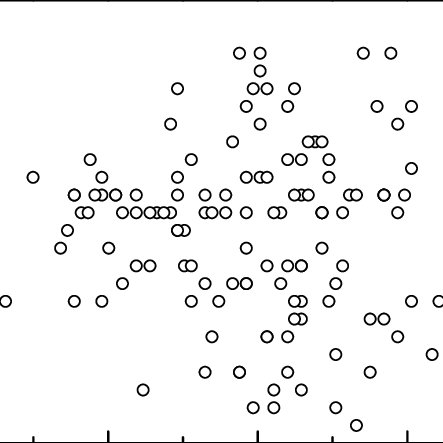Synology RS814+ Handbücher
Bedienungsanleitungen und Benutzerhandbücher für NAS & Speicherserver Synology RS814+.
Wir stellen 4 PDF-Handbücher Synology RS814+ zum kostenlosen herunterladen nach Dokumenttypen zur Verfügung Datenblatt, Installationsanleitung, Betriebsanweisung

Synology RS814+ Datenblatt (4 Seiten)
Marke: Synology | Kategorie: NAS & Speicherserver | Größe: 0.80 MB |


Synology RS814 Datenblatt (4 Seiten)
Marke: Synology | Kategorie: NAS & Speicherserver | Größe: 0.82 MB |

Inhaltsverzeichnis

Synology RS814 Installationsanleitung (21 Seiten)
Marke: Synology | Kategorie: NAS & Speicherserver | Größe: 2.51 MB |

Inhaltsverzeichnis

Synology RS814 Betriebsanweisung (115 Seiten)
Marke: Synology | Kategorie: NAS & Speicherserver | Größe: 4.08 MB |

Inhaltsverzeichnis
Manager
8
Taskbar
9
Widgets
10
Account
13
Volume Usage
13
Desktop
13
HTTP Service
15
Security
15
Router Port
15
Certificate
15
Wireless
17
IPv6 Setup
17
RAID Types
22
SSD TRIM
25
SSD Cache
27
Hot Spare
28
Overview
29
Internet
36
Edit Photos
61
Back Up Data
62
Local Backup
64
Use the Blog
75
Play Videos
81
Set up eMule
84
General
100
Network
100
Storage
100
Service
100
View System Logs
101
Automate Tasks
103
Update DSM
103
Customized Alias
105
DS audio
108
DS cloud
108
DS download
108
DS file
108
Troubleshooting
110
SYNOLOGY, INC
111
Weitere Produkte und Handbücher für NAS & Speicherserver Synology
| Modelle | Dokumententyp |
|---|---|
| DS214+ |
Installationsanleitung
 Synology DS214+,
17 Seiten
Synology DS214+,
17 Seiten
|
| DS214se |
Installationsanleitung
 Synology DS214se,
15 Seiten
Synology DS214se,
15 Seiten
|
| DS713+ |
Installationsanleitung
 Synology DS713+,
21 Seiten
Synology DS713+,
21 Seiten
|
| RS10613XS+ |
Installationsanleitung
 Synology RS10613xs+,
28 Seiten
Synology RS10613xs+,
28 Seiten
|
| DS214+ |
Betriebsanweisung
 Synology DS214+,
71 Seiten
Synology DS214+,
71 Seiten
|
| DS414SLIM + 4x 1TB |
Installationsanleitung
 Synology DS414SLIM + 4x WD30EFRX,
20 Seiten
Synology DS414SLIM + 4x WD30EFRX,
20 Seiten
|
| DS1513+ + 20TB WD RED 24X7 |
Betriebsanweisung
 Synology DS412+ + 4x WD10EFRX,
70 Seiten
Synology DS412+ + 4x WD10EFRX,
70 Seiten
|
| HDESR214 |
Betriebsanweisung
 Synology HDESR214 storage server,
115 Seiten
Synology HDESR214 storage server,
115 Seiten
|
| RX1214 |
Betriebsanweisung
 Synology RX1214,
28 Seiten
Synology RX1214,
28 Seiten
|
| DS112+ + 1X 1TB WD GREEN |
Spezifikationen
 Synology DS112+ + 1x 1TB WD Green,
2 Seiten
Synology DS112+ + 1x 1TB WD Green,
2 Seiten
|
| DS115J + 1X ST4000VX000 |
Installationsanleitung
 Synology DS115J + 1x WD40EFRX,
16 Seiten
Synology DS115J + 1x WD40EFRX,
16 Seiten
|
| RS3614RPxs |
Installationsanleitung
 Synology RS3614RPxs [zh] ,
26 Seiten
Synology RS3614RPxs [zh] ,
26 Seiten
|
| DS213+ + 2x 3TB |
Installationsanleitung
 Synology DS213+ + 2x 2TB,
21 Seiten
Synology DS213+ + 2x 2TB,
21 Seiten
|
| DiskStation DS1815+ |
Installationsanleitung
 Synology DiskStation DS1815+,
22 Seiten
Synology DiskStation DS1815+,
22 Seiten
|
| RS815 |
Installationsanleitung
 Synology RackStation RS815,
16 Seiten
Synology RackStation RS815,
16 Seiten
|
| RX1211 12TB |
Betriebsanweisung
 Synology RX1211 12TB,
20 Seiten
Synology RX1211 12TB,
20 Seiten
|
| DX1211 24TB |
Betriebsanweisung
 Synology DX1211 24TB,
21 Seiten
Synology DX1211 24TB,
21 Seiten
|
| DS1813+ |
Installationsanleitung
 Synology DS1813+ storage server,
23 Seiten
Synology DS1813+ storage server,
23 Seiten
|
| DS1512+ 5TB |
Betriebsanweisung
 Synology DS1512+ 5TB,
168 Seiten
Synology DS1512+ 5TB,
168 Seiten
|
| RS812 8TB |
Betriebsanweisung
 Synology RS812 4TB,
111 Seiten
Synology RS812 4TB,
111 Seiten
|
Synology Geräte


/1.jpg)